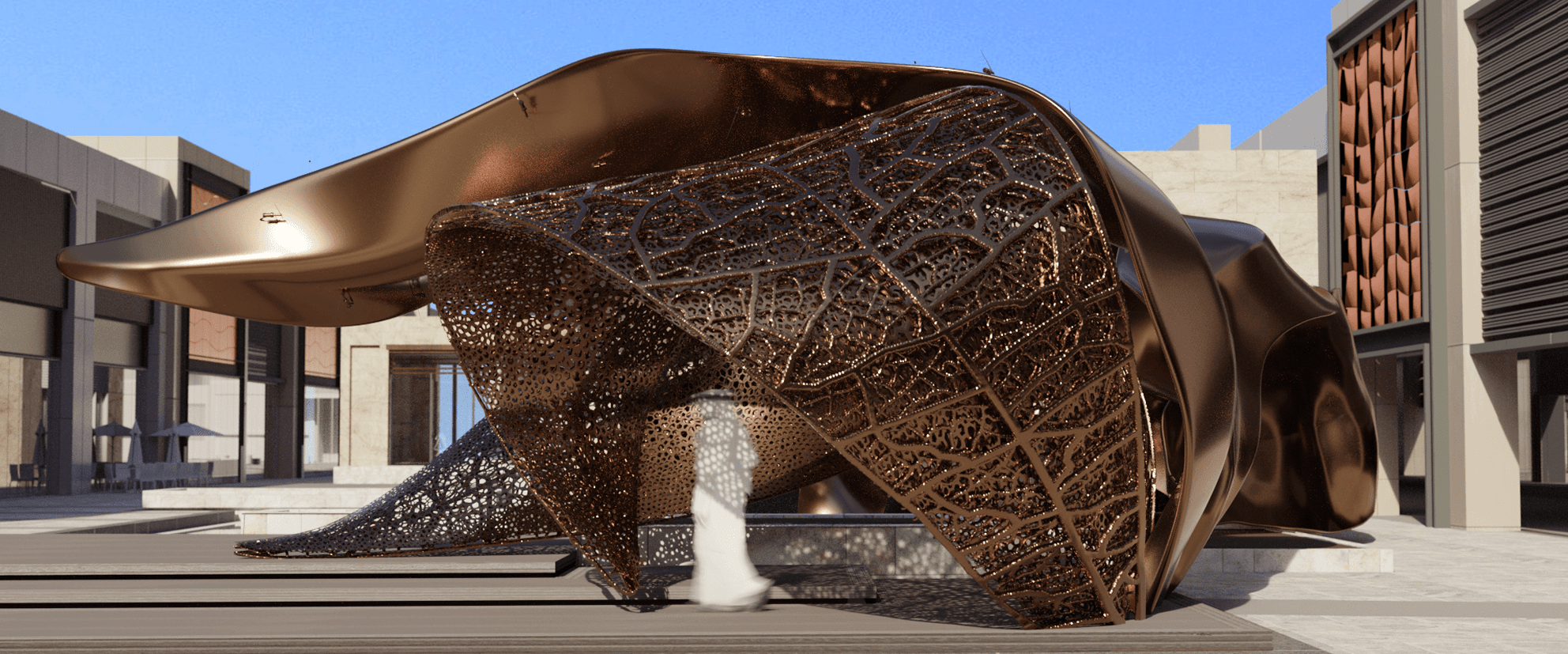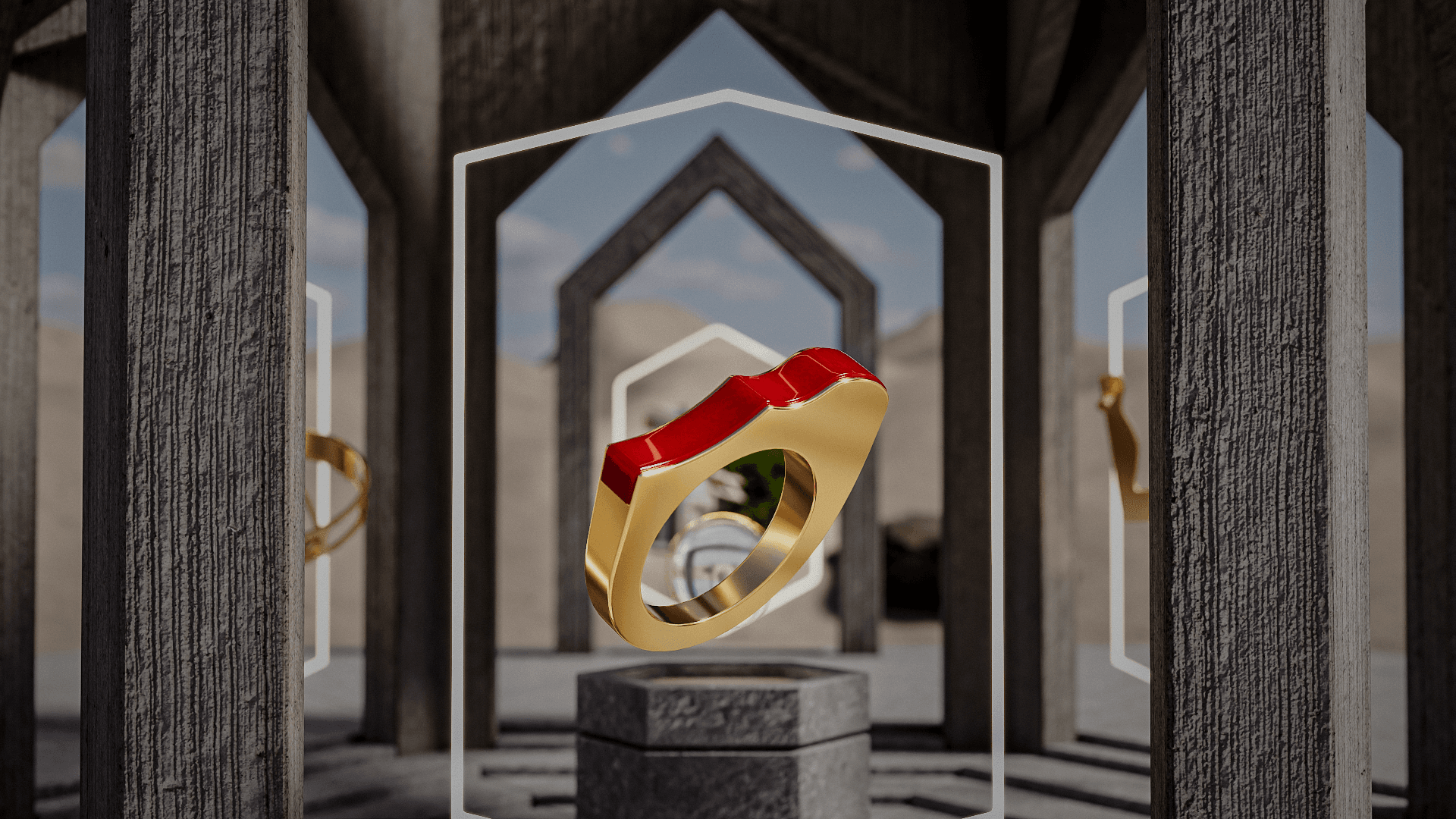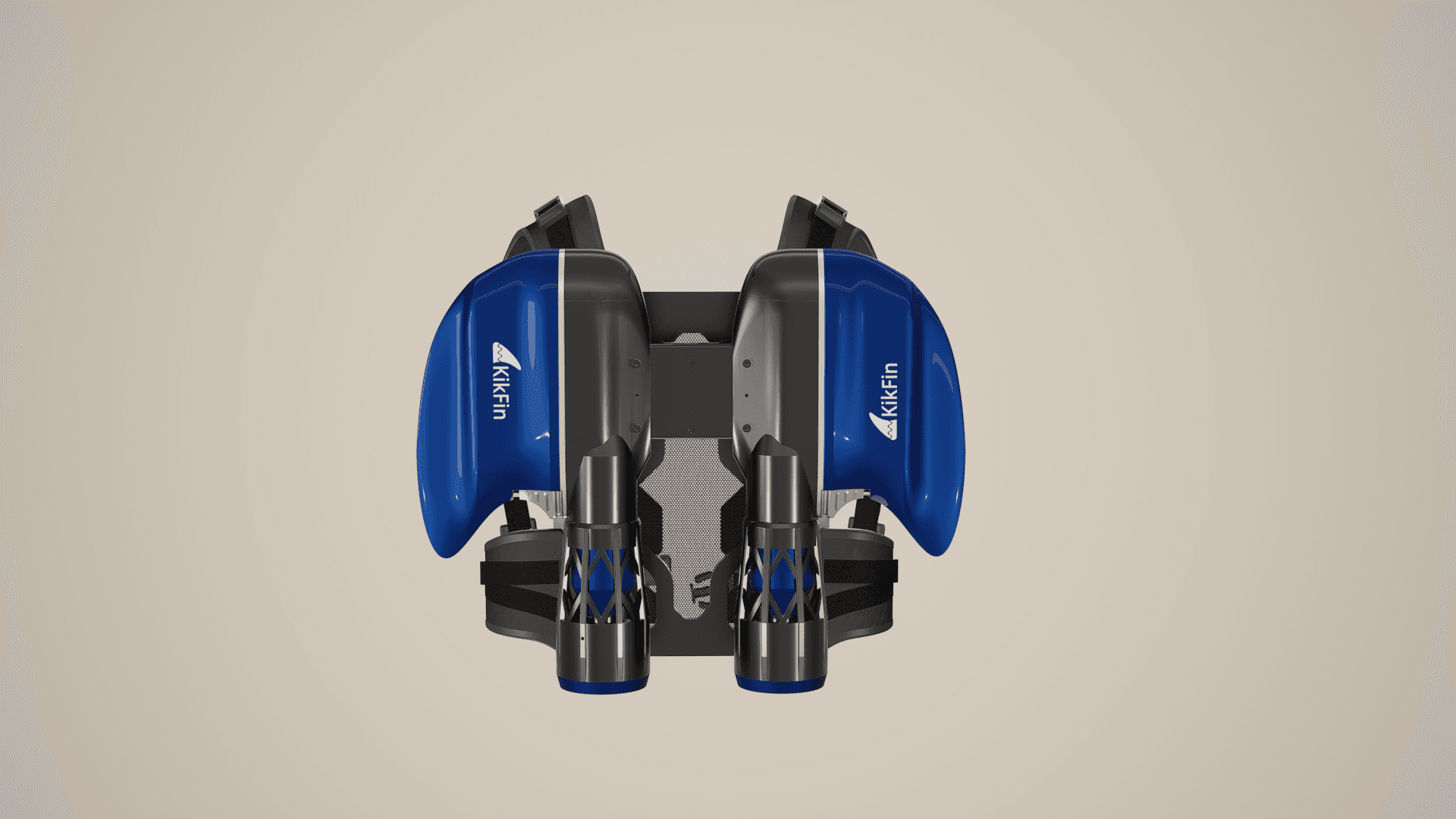3D mesh: a complete guide to the digital structure behind 3D rendering
Discover what a 3D mesh is, how it’s created, and why it’s essential in the 3D modeling and digital rendering process.
3D mesh: a complete guide to the digital structure behind 3D rendering
Introduction to 3D meshes
In the field of 3D computer graphics, 3D meshes represent the backbone of every digital model. Whether it’s product design, video game development, architectural visualization, or imagery for advertising campaigns, every CGI object takes shape through a mesh. Without a carefully built mesh, it would be impossible to achieve a realistic 3D model ready for photorealistic rendering or real-time animation.
In this article, we’ll explore what a 3D mesh is, how it’s created, its main types, and why it’s fundamental within the 3D modeling and digital visualization pipeline.
What is a 3D mesh
A 3D mesh is a network of vertices, edges, and faces that, when connected together, form the digital representation of a three-dimensional object.
This structure consists of three main elements:
- Vertices: the points in space that define the object’s geometry.
- Edges: the lines that connect the vertices.
- Faces (or polygons): the surfaces enclosed by edges, typically triangles, quadrilaterals, or more complex polygons.
These 3D meshes are the foundation of polygonal modeling and enable software to apply materials, textures, and lighting — transforming a simple geometric framework into a 3D model ready for rendering.
The importance of mesh topology
Mesh topology refers to how polygons are distributed and connected to one another.
A clean and well-organized topology ensures:
- Smooth, defect-free surfaces
- Fluid animations without unwanted deformations
- Significantly fewer rendering errors
Topology management becomes especially important for models intended for advanced applications such as technical 3D animations, industrial prototyping, and real-time rendering in video games and VR/AR environments.
Types of 3D mesh models
3D meshes are not all the same. There are several types, each designed for specific modeling or visualization needs.
Polygonal models
The most common type of mesh, composed of thousands or millions of tiny triangles or quadrilaterals that together form the model’s surface. It’s the standard technique across most industries, from gaming to industrial design.
NURBS meshes
NURBS (Non-Uniform Rational B-Splines) are models based on mathematically defined curves connecting points in space. They are used when extreme precision is required, such as in CAD design and engineering, as they allow for very smooth and flexible surfaces.
Subdivision surface models
Subdivision surfaces use a hybrid approach combining polygonal modeling with the smoothness of NURBS curves. This technique is especially suited for organic shapes — such as faces, bodies, or natural forms.
How a 3D mesh is created
A 3D mesh can be created through different techniques, each with its own features and applications. These approaches can be used individually or combined depending on the desired detail level and the final purpose (static rendering, animation, VR/AR, 3D printing, or prototyping).
Manual 3D modeling
The most traditional and precise method. The artist builds the mesh vertex by vertex and face by face, manually defining the geometry. This provides full control over the mesh topology and optimization for realistic rendering or smooth animation.
Common software tools: Blender, Autodesk Maya, 3ds Max.
Digital sculpting
Similar to traditional sculpting, this method allows artists to shape a model as if working with digital clay. It’s ideal for organic and highly detailed forms (faces, bodies, natural elements). Usually combined with manual modeling: sculpting creates a high-poly base, later simplified into an optimized mesh (retopology).
Reference software: ZBrush.
3D scanning
This method captures real-world objects and converts them into digital 3D models. A 3D scanner records thousands of spatial points that are then transformed into a mesh. It’s ideal for applications requiring faithful reproduction of reality, such as medicine, cultural heritage preservation, industrial design, or e-commerce.
Procedural modeling
Based on algorithms and mathematical functions, this technique automatically generates parametric meshes. It’s widely used to create complex environments, natural landscapes, or physical simulations (fluids, clouds, etc.). Procedural modeling allows for great flexibility, adjusting parameters quickly produces infinite model variations.
3D mesh and 3D rendering
A 3D mesh represents the geometric foundation of any digital model, but alone it cannot produce a visually realistic image. 3D rendering transforms the raw structure of vertices and polygons into a photorealistic visualization, adding materials, lights, and visual effects that simulate reality.
From wireframe to photorealism
The journey from a rough mesh to the final image involves several key steps:
1. Wireframe: visualizing only the geometric structure (vertices, edges, faces) to analyze mesh topology.
2. Shading & texturing: applying digital materials and 2D/3D textures defining color, reflections, roughness, and surface properties.
3. Lighting: adding and fine-tuning lights to create depth, atmosphere, and realism.
4. Final rendering: generating static images (still renders) or animations ready for marketing campaigns, presentations, or VR projects.
Applications of 3D meshes
3D meshes are used across many industries, each with different standards, goals, and detail levels:
- Architecture & interior design: to visualize spaces and furnishings with realism for client and investor presentations.
- Industrial design: as the foundation for digital prototyping, reducing costs and production time while enabling early testing.
- Marketing & communication: high-quality meshes allow the creation of photorealistic product imagery for e-commerce, advertising, and social media.
- Entertainment & gaming: optimized meshes ensure smooth animation, real-time rendering, and high performance.
- Medical & scientific fields: 3D scans convert real objects and anatomy into digital meshes used for reconstructions, simulations, and research.
High poly vs low poly
A crucial aspect of 3D modeling is polygon density, namely the number of polygons in a mesh directly affects visual quality, rendering time, and performance in real-time applications.
High poly
High-poly models feature a very high number of polygons, ensuring:
- Exceptional realism and smooth surfaces
- Perfect for photorealistic renders, close-ups, and marketing visuals
- The ability to represent even the finest details
However, they require greater hardware power, longer render times, and larger file sizes.
Low poly
Low-poly models use fewer polygons, offering:
- Lighter, more efficient files
- Faster rendering and loading times
- Optimization for real-time applications like VR, AR, and gaming
While less detailed, they’re ideal for interactive and virtual environments.
Often, artists start from a high-poly model and then optimize it into a low-poly version via retopology.
Conclusions
3D meshes are the invisible foundation of any 3D modeling and rendering project. They directly influence the quality and realism of the final output, whether it’s a product render, a technical animation, or an interactive simulation.
For companies, working with an expert team like Ophir Studio can make all the difference. Creating accurate meshes requires specialized skills, advanced software, and a refined workflow. Attempting to build complex models internally without proper experience can slow down processes and reduce visual impact.
At Ophir Studio, we help brands and businesses across multiple sectors, from industrial to medical, from interior design to marketing, produce high-impact 3D visualizations. We create photorealistic renderings and CGI animations that elevate products, environments, and technologies, transforming ideas and prototypes into powerful visual content for communication and sales.
FAQ
What software is used to create 3D meshes?
The most widely used tools include:
- Blender: open-source, free, and versatile; ideal for modeling, sculpting, and rendering.
- Autodesk Maya: industry standard for animation, VFX, and film production.
- 3ds Max: ideal for architecture, interior design, and product visualization.
- ZBrush: specialized in digital sculpting and high-detail organic modeling.
- Cinema 4D: popular for motion graphics, advertising, and creative design.
What is a mesh in a 3D model?
A 3D mesh is the network of vertices, edges, and polygons that define the shape of a three-dimensional digital model.
What are mesh objects?
Mesh objects are 3D models made up of polygons, used in modeling and rendering to create visible, photorealistic surfaces.
How are meshes used in 3D printing?
In 3D printing, the mesh defines the model’s geometry, which is exported in formats such as .STL or .OBJ for physical production.
Contact us!